Important: Only use the USB charging cable supplied with your order to charge your RGB Critter Flashlight. Use of any other charging cable may cause damage to your RGB Critter.
_________
1. When charging the RGB Critter, are you making sure that the Battery Door is fully latched when charging? The Battery Door must be fully latched prior to charging the battery.
2. Check to make sure the battery is facing the correct direction. The positive side should be facing the front of the flashlight.
3. Try using a different power source to charge your Critter (make sure to use the USB charging cable provided with your order).
IMPORTANT: If your USB charging port is not working:
A possible reason is that this particular USB wall port adapter has a USB PD (Power Delivery) protocol. The presence of this protocol does not allow us to identify a device that does not have the same protocol and therefore the flashlight does not charge. If there is an issue with your USB wall port adapter the buttons on your RGB Critter BT will blink red.
____
If the troubleshooting steps above did not solve your problem, please do the following:
1. Check to see if your Critter powers on when plugged into a power source. If it does not turn on, please repeat step 4 above.
If your Critter does not turn on when plugged into a power source, please send us a video showing this issue to support@antsonamelon.com
2. If your Critter turns on when plugged into a power source and you have already followed the steps above, your Battery Door might be broken (please see the section titled "RGB Critter will only turn on when plugged into a power source").