Sign up for our newsletter
Exclusive offers, new products, and members-only content
Explore light toys powered by the versatile RGB Critter BT color-changing flashlight. These twist-on accessories, including fiber optic whips, light sabers, and more, easily attach for next-level visual effects.




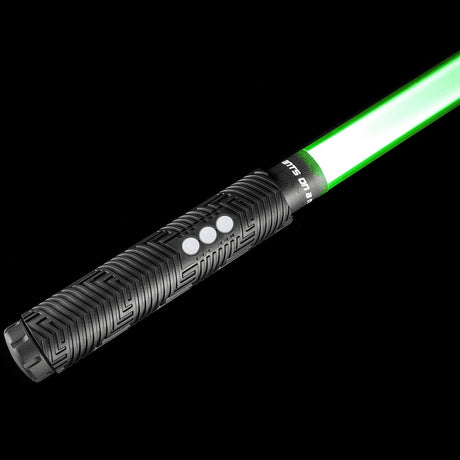

Choose from five blade types, including the Flow Saber with smooth, diffused lighting or laser-cut designs like Stellar, Honeycomb, Hive, and Butterfly—each emitting light through intricate patterns.
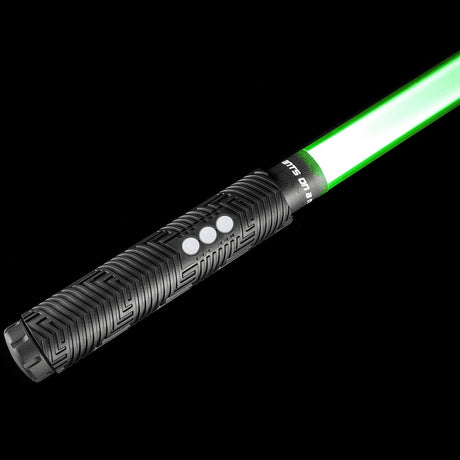

Enhance your creativity with our most popular accessories. From fiber optics to light blades, these bestsellers are must-haves for every light painter.
TEXT SUPPORT: +1-541-321-6254
Exclusive offers, new products, and members-only content