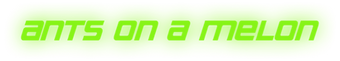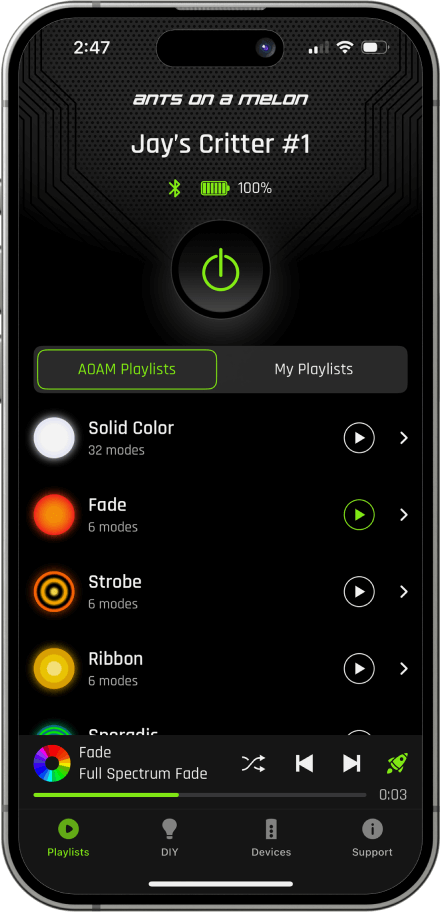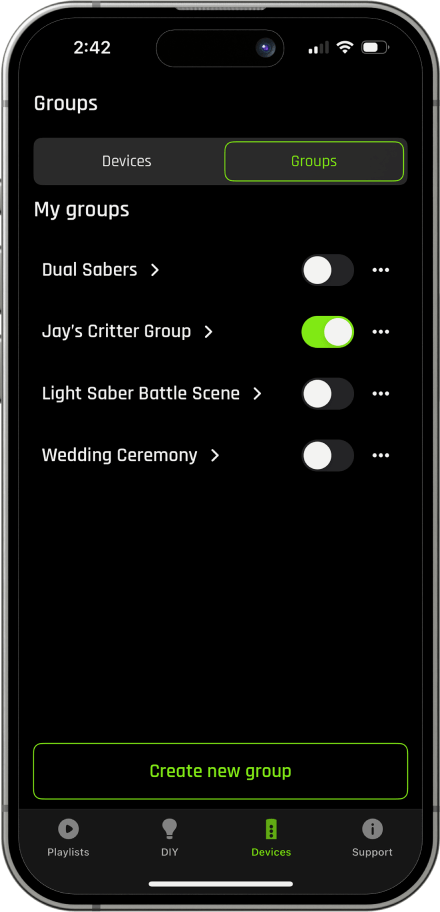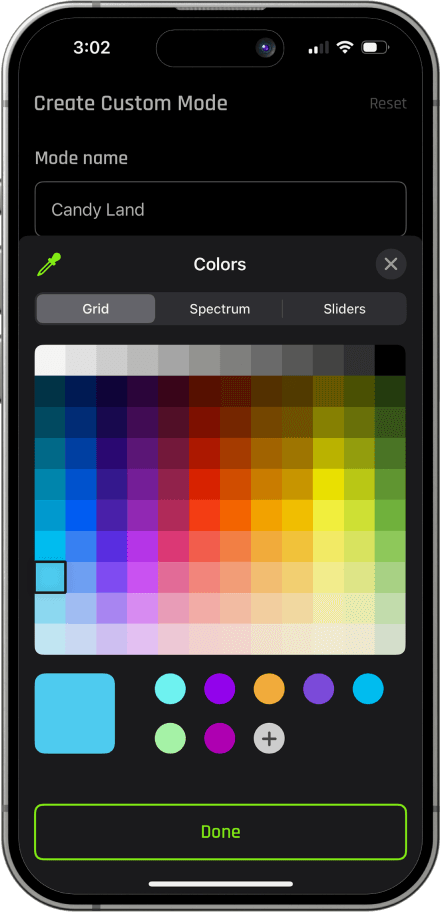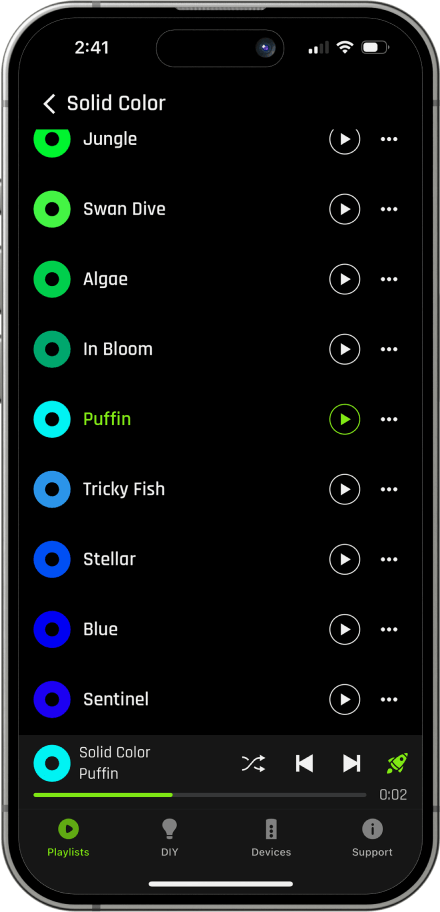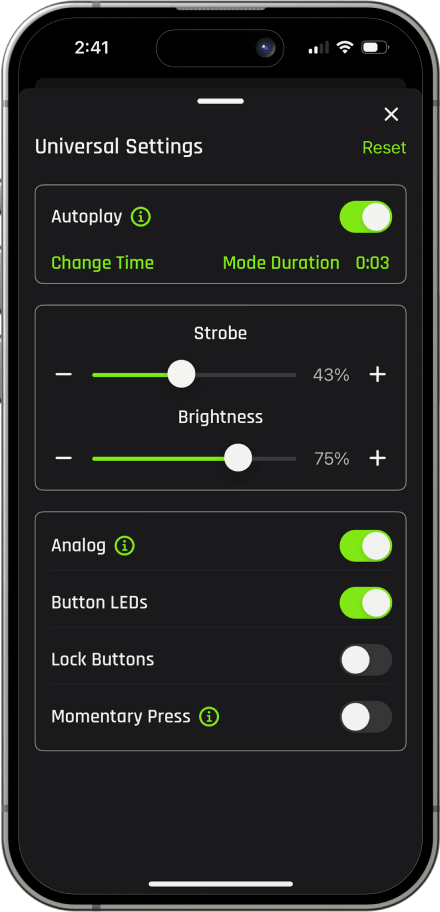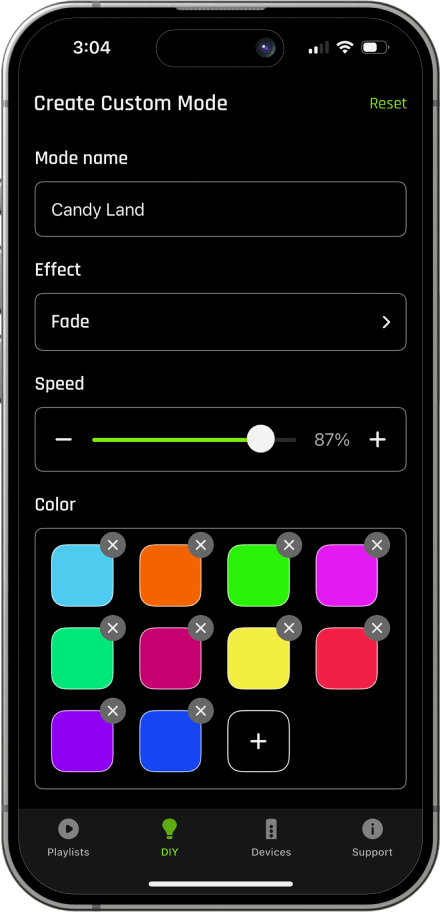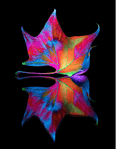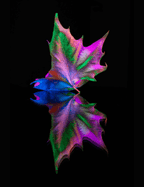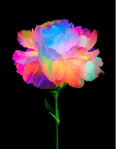RGB Critter BT Flashlight
- Color-Changing Flashlight
- Programmable
- Use with or without the AOAM App
- USB-C Rechargeable
- 200 Twist-On Accessories
Product Details
The RGB Critter BT Flashlight is the brightest, most feature-loaded color-changing flashlight on the planet. Designed for flow artists, light painting photographers, and high-tech fashion designers, it delivers stunning visual effects for any artistic expression. Effortlessly control it via the Ants on a Melon App or onboard buttons, and explore endless creative possibilities with 200+ twist-on accessories.
- Brightest RGB Flashlight – Delivers a maximum brightness of 170 lumens, making it the most powerful in its class.
- 16+ Million Colors – Fully customizable lighting to match any mood or performance.
- Endless Modes & Playlists – Create, save, and switch between unlimited custom light patterns.
- Group Synchronization – Connect up to 10 RGB Critter BTs simultaneously for a coordinated light display.